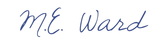Setting Up a Website is as Easy as 1, 2, 3 :)
Follow these 3 simple steps to get YOUR website up and running.
Building a website where you have total control over content has never been this easy, let me show you how its done.
Step #1a: Get A New Domain Name
If you don't already have one, head on over to Namecheap and purchase your domain name for cheap - they have some of the best added features and a very helpful & responsive support staff too. TIP: If you don't already have a Domain Name I suggest you choose one that contains the main keyword topic you are targeting for your business or organization, or simply YOURNAME.com. For help on choosing a domain name grab my free guide HERE.
Here's a quick video showing you how to do sign up and get your domain name:
Tutorial video:
.Step #1b: How to Transfer Your Domain Name to NameCheap
Tutorial video:
Step #2: Use a SiteBuilder w/Hosting
Head on over to Weebly and sign up for their FREE, Starter, or Pro Website Builder that comes with some of the best site building tools and hosting. Either way you can't go wrong because Weebly has one of the best, most powerful non-techie Site Builders on the internet that gives you tons of easy-to-use tools and templates to build professional looking websites. And for you tech savvy folks that are HTML literate Weebly still offers tons of great features like those complex programs do but without the fuss. Click HERE to see some of the sites I've designed & helped others design.
Personally, I'd recommend you just upgrade to Pro which is only $3.99 a month for one year, $2.99 for two years.
The video below demonstrates all of the awesome features Weebly gives you.
Personally, I'd recommend you just upgrade to Pro which is only $3.99 a month for one year, $2.99 for two years.
The video below demonstrates all of the awesome features Weebly gives you.
|
Weebly Overview & Mini - Tutorial
|
Want to add E-Commerce besides Paypal or Google Checkout? Check out Cashie!
|
.
Step #3: Get an Autoresponder
Lastly, if you are doing anything that requires keeping in touch with your subscribers and/or customer base effortlessly I highly encourage (practically require) you get an autoresponder so you can start building and manage your own personal list. I highly recommend MailChimp (my autoresponder of choice), iContact, Aweber, or GetResponse.
.
.
SPECIAL REPORT!Why You Should NEVER Combine Your Domain Name Server and Hosting Plan:
In a word, the reason is simple - Lack of Control. You want the ability to resolve website related issues if and when they arise AND you want to be able to do it in a way that doesn't involve the entire system being effected (i.e. "down"). For example, if you had an all-in-one TV/DVD unit and the TV portion stopped working you'd need to take the entire unit in for repair. Now if both of those items were "stand alone" units you would still be able to enjoy one of them while the other was out for repairs.... get it? Let's face it. "Stuff" happens, even in the perfect world of technology :-) Do yourself a favor and keep your web hosting and domain server separate. There's really not much cost savings by combining them and the peace of mind if "Stuff" should happen will be invaluable. |
.
There you go, 3 pretty easy steps to getting your custom website up and running.
If you feel like you'll need assistance with designing your website, help registering or forwarding your web address (a.k.a "domain name"), or need a more robust D.I.Y business site builder solution, CLICK HERE to set up a consultation with me. Here's wishing you and your business massive success! .
|